![]() Simplify your Space with Smart Scene Switch
Simplify your Space with Smart Scene Switch
What is a Scene Switch Controller and How does it Work?
A smart home is more than device control—it’s about crafting the perfect ambience with ease. A scene switch controller lets you automate multiple actions with a single switch, creating seamless experiences that match your mood and routine.
Whether you’re leaving home or setting the vibe for movie night, just trigger a scene. Tap “All Off” to power down lights, ACs, and appliances, or set “Sleep Mode” to dim lights and create the perfect night ambiance. Smart control, tailored to your moments.
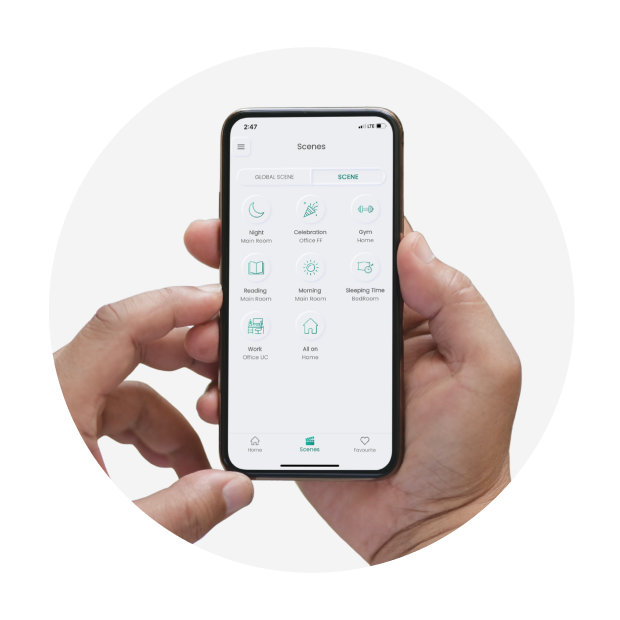
Turn any appliance into Smart appliance
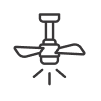
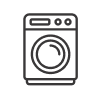
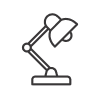

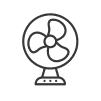
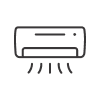
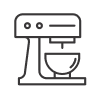

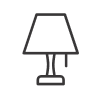
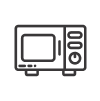
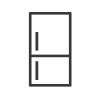
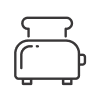
Scene Switch Controller's features
 SD.SSC.1
SD.SSC.1
The Scene Controller allows users to set and activate predefined scenes using a touch switch or touch panel.
Features
Touch switch starts preset scenes
Two control modes: short and long press
Hold to dim, tune, or change fan speed
Linked to one user ID only
Each touch can control load, scene, or toggle
Works with Home-Tune, Home-Vibe & more
Fits TI.8S(SSC)-16 Scenes and TI.4S(SSC)- 8 Scenes
Having Questions?
“Let’s make a Smarter World together”
A-09-02-B, Kamdhenu Estate, Opp. Gorwa Water Tank, Gorwa, Vadodara, India -390016
